Format Your Posts
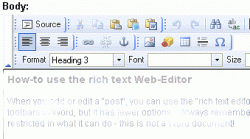
How-to use the rich text Web-Editor
When you add or edit a "post", you can use the "rich text editor" (fckeditor) to add formatting. Using it is similar to the toolbars in Word, but it has fewer options. Always remember, your are editing an HTML document, so the editor is restricted in what it can do - this is not a Word document!
Here are some tips to get you started:
- you can format text using the toolbar, which works similarly to Word;
- "hover" over a tool button for a description of what each button does;
- use the "remove format" eraser tool to get rid of formatting you don't want or want to change;
- if you have privileges, you can insert images into your posts by pressing the "Insert Image" button on the toolbar;
- use the
- show blocks" tool to see how your html is being laid out;
- leave URL's and e-mail addresses as simply plain-text - the site will convert them to links (and hide e-mail addresses from spam-bots in the process!)
- use the "you can "roll up" the toolbar with the little arrow to the bottom-right.
- the "Source" button shows you the HTML code you are actually producing - press it a second time to go back to the "WYSIWYG" editor view.

