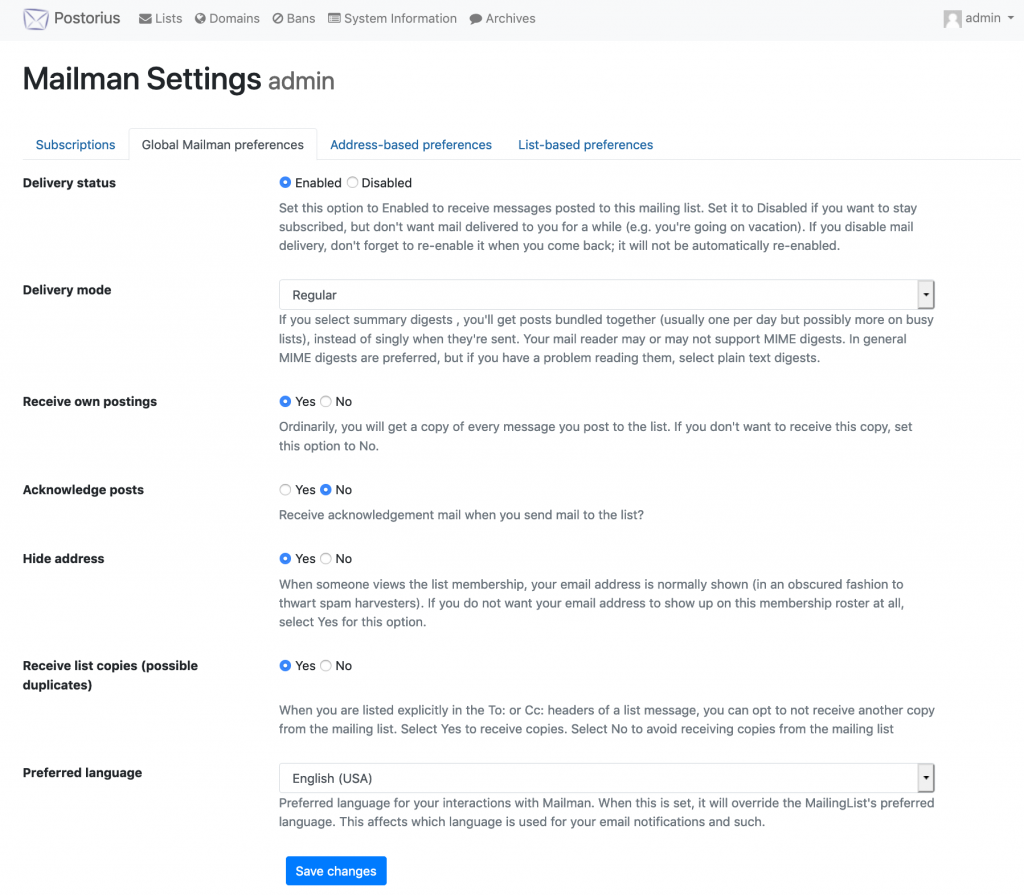Use the Lasqueti E-mail List
January 2022 until further notice
Temporary Hold on Covid-19 Opinion Pieces
Subscribing to the list
To subscribe to the Lasqueti E-mail List, you must have a "connection" to Lasqueti and its community. Simply visit: https://lists.lasqueti.ca
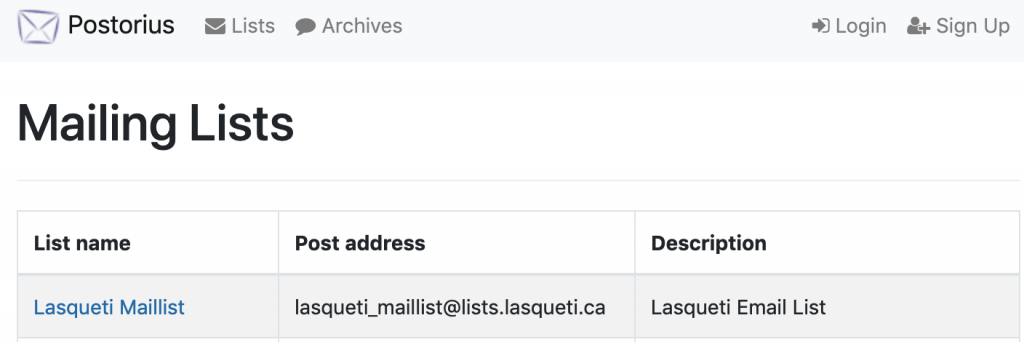
- Select Lasqueti Maillist.
- Fill out the Subscription Form - it looks like this:
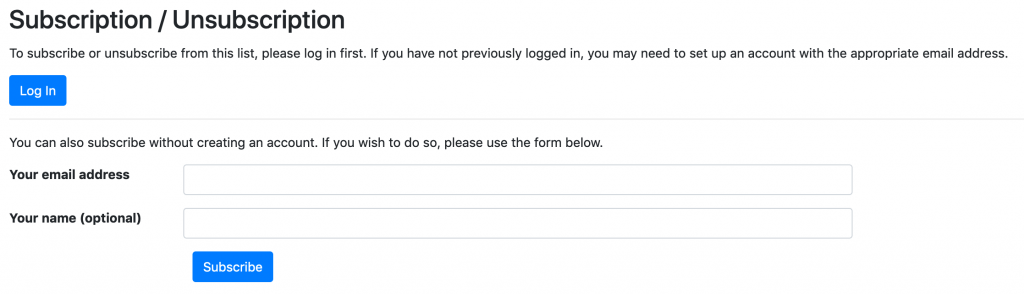
The system needs to confirm you email, so watch for the confirmation message and follow the instructions to complete the process.
Note: email providers with aggressive spam filters (e.g., gmail) often classify these messages as spam. Be sure to check your spam / promotions folder on gmail and drag messages back to your inbox to "train" the spam filter. Better yet, whitelist all email from lists.lasqueti.ca
Sending Messages to the List
The Lasqueti e-mail list is semi-automated, but every message is "moderated" by one of several community volunteers before being sent out to you. The list moderators ensure that spam is removed, and that submissions don't include long "reply quotes" or "signatures", or other irrelevant and distracting stuff (see Moderatrion Guidelines for details).
Please get time-sensitive postings sent in as early as possible - certainly by early evening - or your message may languish "in the queue" for a day. You can (and should) post event notices, important announcements, or classified ads on the Lasqueti web site (see http://lasqueti.ca/books/how-to/create-content ) - such posts are automatically cross-posted to the e-mail list. This allows anyone who checks the website, including those who do not subscribe to the e-mail list, to learn about your post right away.
If something very important, and time-sensitive, and comes up at the last moment, you could consider calling one of the moderators, wake them up and ask them to get out of bed, turn on their computer, and approve your posting. It had better be important and have just come up, and not be late because you didn't get around to it earlier. And should be followed-up with a nice loaf of bread, a chocolate cake, or other offering of appeasement ;-)
Managing Your Subscription Preferences
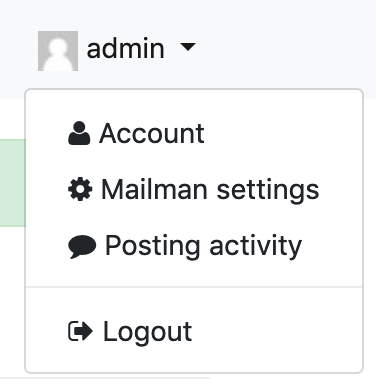 An account on https://lists.lasqueti.ca is required to manage your subscription preferences. This is not the same as a subscription to a particular email list - it is an account on the web service to manage subscriptions.
An account on https://lists.lasqueti.ca is required to manage your subscription preferences. This is not the same as a subscription to a particular email list - it is an account on the web service to manage subscriptions.
"Sign Up" for an account using link at top-right. You will need to confirm your email address, as usual.
Once logged in, use the drop-down menu under your name in top-right corner too access your "Mailman settings". Here you can manage your subscriptions with "Global preferences" (defaults that apply to all your list subscriptions), or "List-based Preferences" to override your default preference for individual subscriptions.
The "Account" settings on this same menu allows up to update your personal profile and change your password.
The screenshot below shows the preferences you can configure for your list subscription(s).