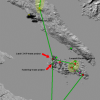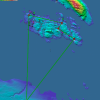Lasqueti Wireless - High-speed Internet Access
Set up Internet - Renew Internet - Pricing - Help - Contact us
Lasqueti Wireless!
There are two ways to access internet on Lasqueti through LIAS (Lasqueti Internet Access Society):
1. Hotspot access: Hotspot access is a public service offered by LIAS in certain areas of Lasqueti near the Free Store and Provisions. This is a limited service, intended as a convenience for Lasqueti residents and visitors. Please consider sending us a donation or becoming a member for $100/ year. (See below for more info).
2. Personal Home Use: To set up high speed internet at home, you will need a radio installed by a Tech to receive the wireless signal from our network. Basic installation includes all you need to get up and running including radio, connectors, radio installation labour, communications wire, etc. Cost for basic installation is app. $300. This fee does not include extra costs associated with cleaning vegetation, climbing trees, or other preparations that may be required to get a good signal to your specific location.
In a nutshell the process is:
- A service technician will come to your place to do an assessment of whether or not there is a good straight signal possible, height, location, download speed tests etc. This may or may not include a bit of drone work.
- You choose a plan that best fit your needs.
Note: plans are yearly and coincide with the calendar year. This helps us keep our admin costs to a minimum.
If you are interested or want to learn if you can receive an internet signal, please contact us.
|
Membership Only: $100/year |
If you are unable to pay for the annual plans in one lump sum payment, we can arrange to bill you on a half year cycle (but this is not preferred).
Please use the contact link below to ask about any custom terms.
When data plans run out the accounts transition as follows:
- Connection shifts to reduced speed which still allows for basic internet browsing but not streaming etc.This allows members to access the network to arrange a service renewal.
- If a member has an unexpected peak usage and needs more data to complete the year, it can be purchased one time only at a rate of $100 per 100 GB
- Otherwise, a new annual plan can be started that better suites new usage patterns.
Renew Internet
- Annual members: You will receive an invoice via Paypal in February each year.
- You may pay this invoice by credit card via Paypal, e-transfer or cheque.
- Our preference is to receive payments via e-transfer
- If you do not pay your invoice by the due date (within reason), your account will be slowed and you will charged an additional $35 re-connection fee to cover the associated admin costs.
Getting Help
- Having trouble with the sign-up or login procedure?
- Need assistance evaluating your location?
- Want to buy a radio antennae or hire an installer?
For help with any Lasqueti Wireless issues ...
- Refer to our Troubleshooting Guide
- contact us
Data Usage: Tips
Remember: you control your own usage. Smart phones and tablets use a huge amount of data, constantly: if you leave them on, they are talking to the world even when you are not using them. Uncontrolled Data use is not only a problem for your wallet but, as many of us have to share portals with others we degrade their connectivity with unnecessary use.
- Put your devices on airplane mode or turned off completely, or they will use up your data.
- When using programs such as YouTube or Facebook, make sure you've closed them properly or they will continue to run in the background.
- Remind your guests that they can use up your data at a very high rate and it will affect your costs!
- Consider having an on/ off switch and only turn the radio on when wifi is needed.
- If you do a lot of downloading, try to do it in off peak times, such as before 6pm or after 11 pm. This will enable your neighbors to use their share of the bandwidth without problems and stoppages.
How to Reduce Your Bandwidth Consumption on Netflix:
To set your Netflix data usage, log in to your Netflix account, click your account name at the top-right portion of the browser window, and select Your Account. On the Account page, scroll down until you see Playback Settings listed in the “My Profile” section. Click it to view data usage and episode playback settings. There are four quality settings that will affect both picture quality and data usage. In order to be bandwidth-conscious, sticking with the “Low setting" will ensure that you can still enjoy Netflix content with minimal impact on data usage.
If you have questions see the LIAS Forum "How does our broadband work" - a fascinating read! http://lasqueti.ca/node/2014